Acoustical Coupling
The least expensive way and maybe the only way is acoustical coupling. Just hold the radios microphone to the computers speaker and drap a microphone over the radios speaker. You can use most headphones as microphones. A laptop may not have a jack for external microphone but the built-in microphone(s) may be enough.

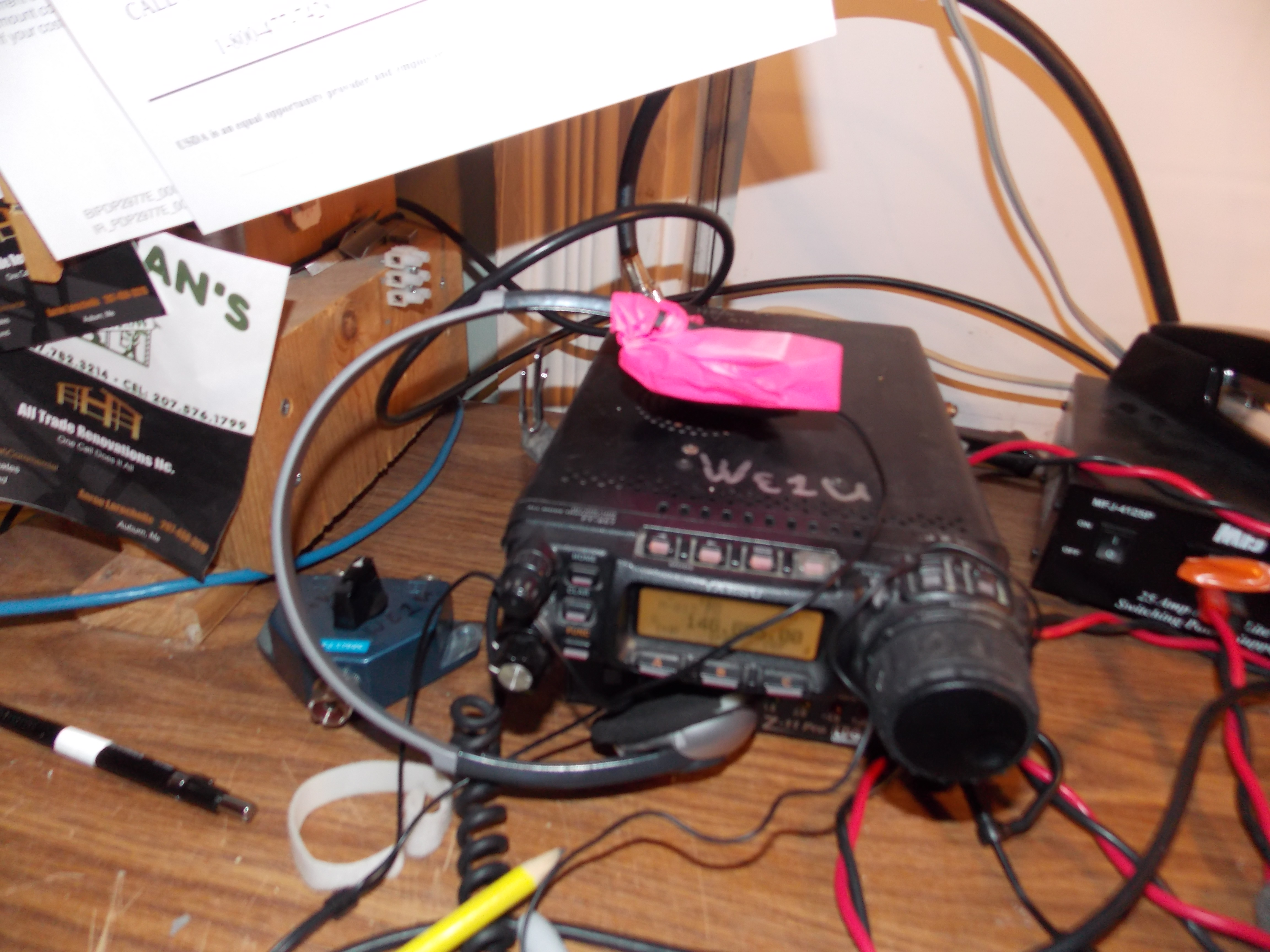
Hardwire Interface
I use a interface based on one the Howard S Teller KH6TY design.
I added a coupling capacitor(C3) and 2.2k resistor(R6) for radio that combine the mic and ptt on the same jack.
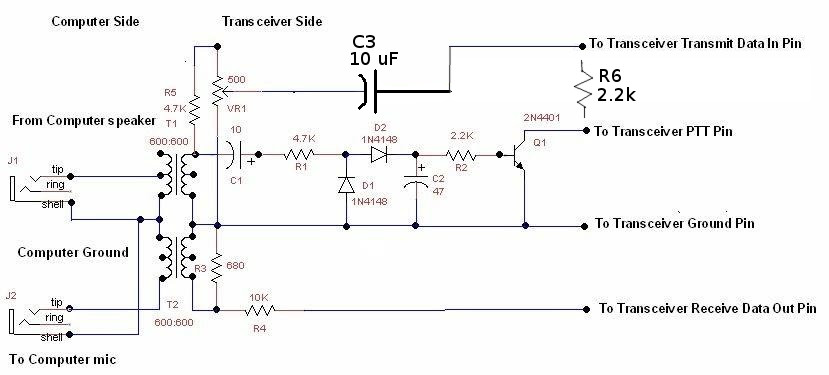
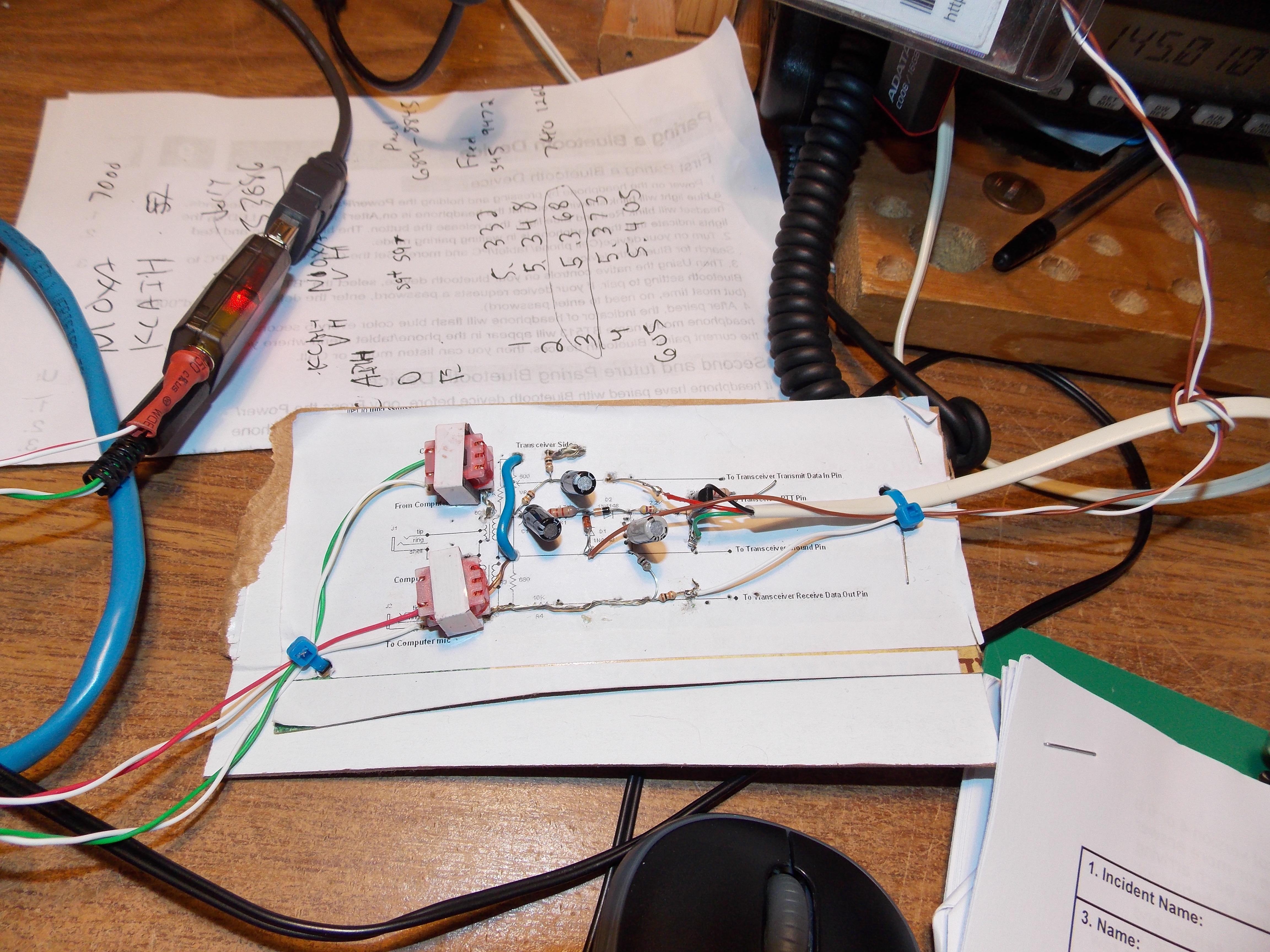
My Yaesu FT-1802 does not have an audio data port so...



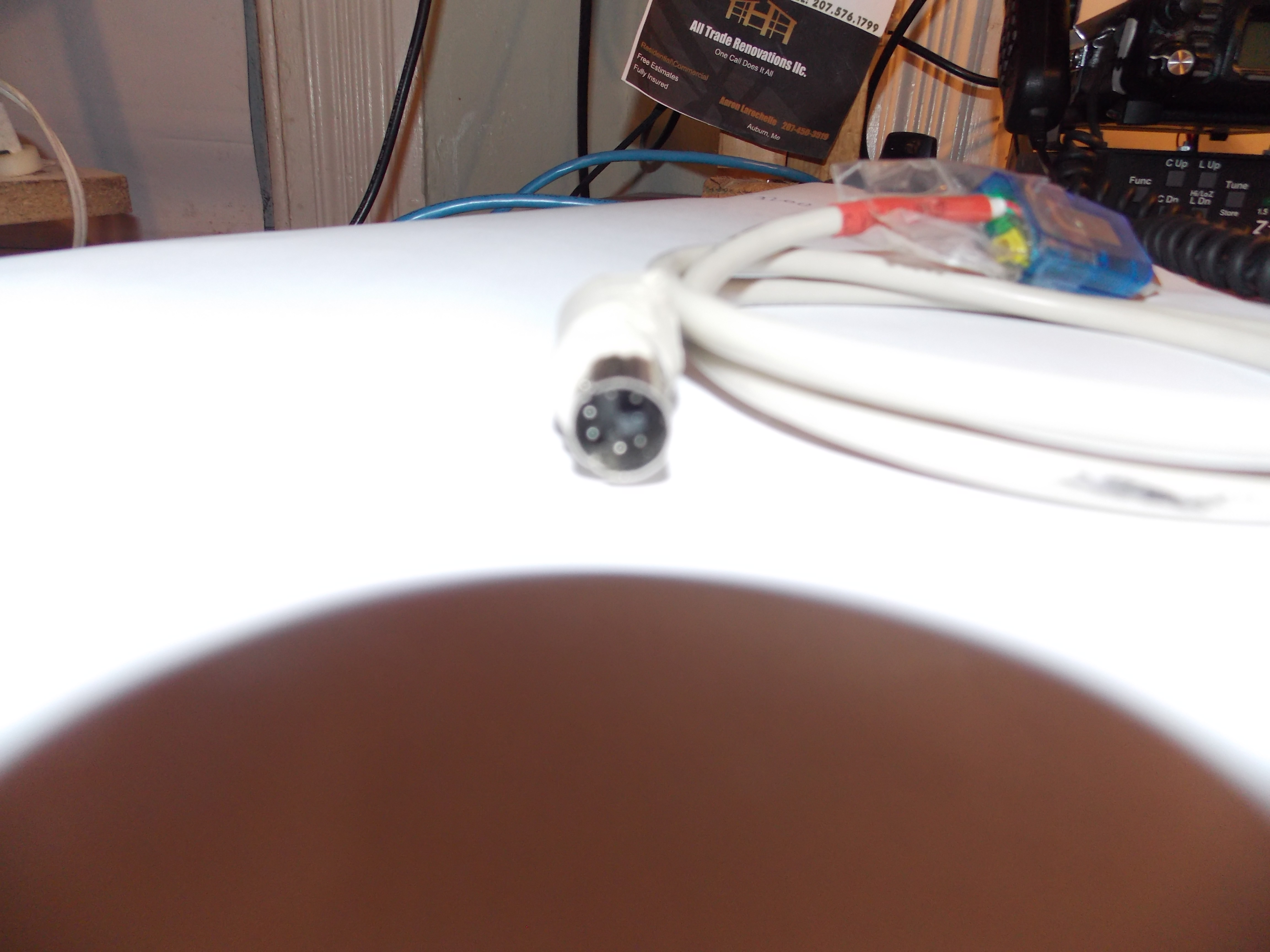
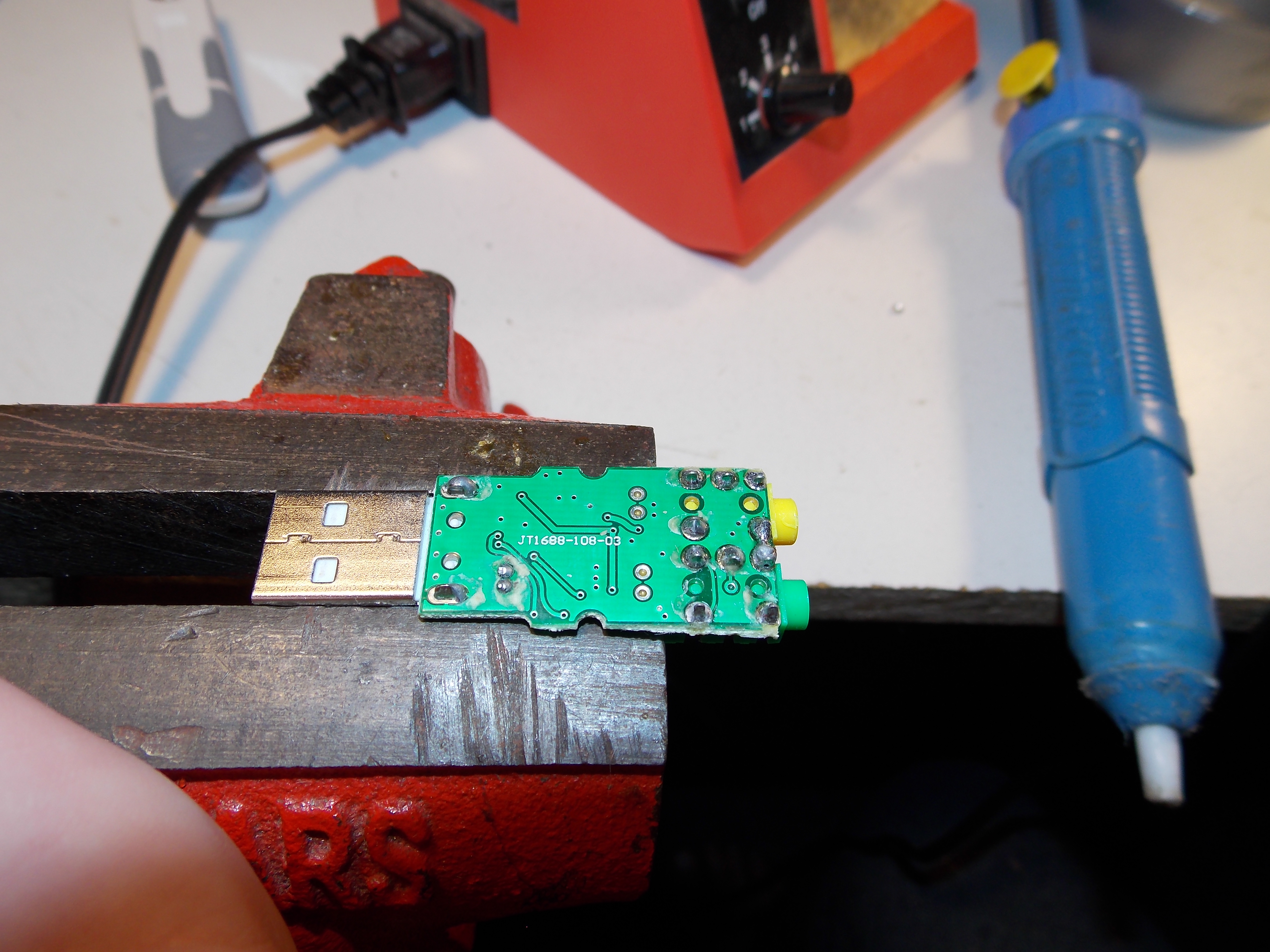
I just solder directly to the board.